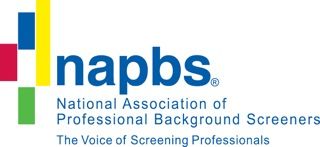Why can I not log into the Tenant Data Services Background screening portal?
Why can I not log into the Tenant Data Services Background screening portal?
- Please make sure you are utilizing the correct link. The only active link is Tenant Data 5.0
- Make sure you are using NO SPACES in either your User ID or password, and that your CAPS LOCK is not on.
- Passwords are 12 characters in length, containing at least 1 Alpha, 1 Numeric and 1 Special Character.
- If you forgot the Username, you may use the “Forgot Username” link from the login page. You will be required to type in your email address that is associated with your User Account.
- If you forgot the Password, you may use the “Forgot password” link from the login page. You will be required to know/enter Account Username as well as the Authentication Code. Your authentication code was set up when you initially set up the account to either be texted or emailed to you. If you do not receive this code, please contact Tenant Data to assist you at Tech Support or 1-800-228-1837
Please note that accounts may be disabled for the following reasons but not limited to:
- Nonpayment of Invoices
- Account disabled due to inactivity
- Noncompliance of Agreement
- After multiple failed login attempts.
If you do get locked out of your account and are waiting the 30 minutes, you can still access the Reset Password option. If you just forgot your password, you can take action to change your password and regain access to your account immediately. Multiple failed login attempts:
- 4 failed login attempts = 30 minute delay
- Another 4 failed login attempts = another 30 minute delay
- Another 4 failed login attempts = locked out of your account until further notice
- Contact support to get account unlocked.